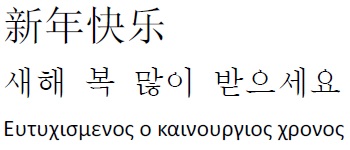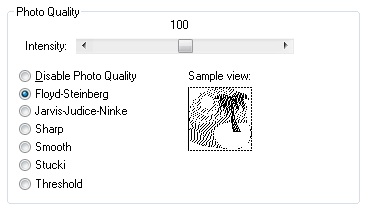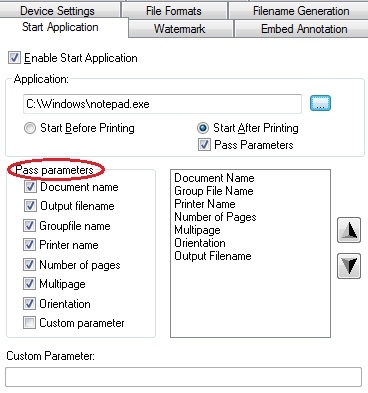Black Ice Software -
January 12, 2011
Black Ice Software has released
version 13.05 of Black Ice printer drivers
Improved PDF module, Save As dialog
Improved font handling for special Chinese, Korean and Greek fonts in PDFs
In version 13.05 of the Black
Ice ColorPlus and PDF printer drivers, the PDF
output has been improved for fonts with Unicode font names.
Previously e.g. on
Chinese operating systems, if a font was being used in the document with
Unicode font name (like  ) the printer driver could not find the
proper font file, and as a result the output PDF was
incorrect. ) the printer driver could not find the
proper font file, and as a result the output PDF was
incorrect.
From version
13.05 onwards the printer driver will be able to find the
English name of the font, in this case, for the
 font (on the Chinese Windows) the printer driver will now use the
SimSun font name, and the output PDF will be
generated correctly. font (on the Chinese Windows) the printer driver will now use the
SimSun font name, and the output PDF will be
generated correctly.
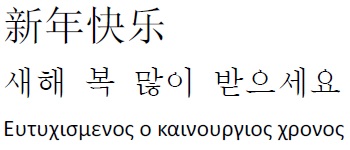
More features for the “Save As” option
When the ‘Enable Save As’ option is selected, the Save As dialog will be displayed each time before saving a file.
With version 13.05 of the Black Ice Printer Drivers,
the color depth settings can be specified as well on
the Save As dialog.
The values can be: 1 bit (monochrome, black and white),
8 bits (256 colors),
8 bits grayscale (256 shades of grey) and 24 bits (16 million colors). Please
note that certain
file formats do not support all the available color
depth options.

Preview of the Photo quality settings
The Photo Quality option improved in the ColorPlus,
Color, PDF and Monochrome printer drivers. When Photo Quality is enabled, five high quality filters become accessible. Digital half-toning, also referred to as spatial dithering, produces the illusion of continuous-tone pictures on media that is only capable of displaying binary picture elements, for example: fax machines and most printers. Floyd-Steinberg and Jarvis-Judice-Ninke are the text book filters. The Smooth, Sharp, and Stucki filters are less known, but produce better quality output. Floyd-Steinberg is the default setting.
The sample view now shows the selected settings on a test image.
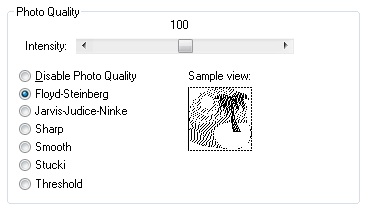
Start Application:
Remove parameters - > Pass Parameters (new)
In former versions of Black Ice printer drivers, when using the start application feature, one would have to specify which parameter to remove from the passed parameters list. Many of our customers indicated that they would like this feature to work the other way around. The user should specify what parameter to pass to the application. From version 13.05
onwards, checked parameters will be passed to the start application instead of being removed.
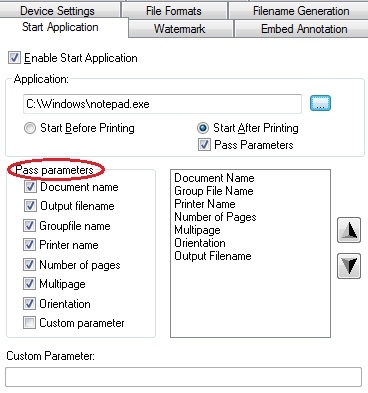
|


 ) the printer driver could not find the
proper font file, and as a result the output PDF was
incorrect.
) the printer driver could not find the
proper font file, and as a result the output PDF was
incorrect.